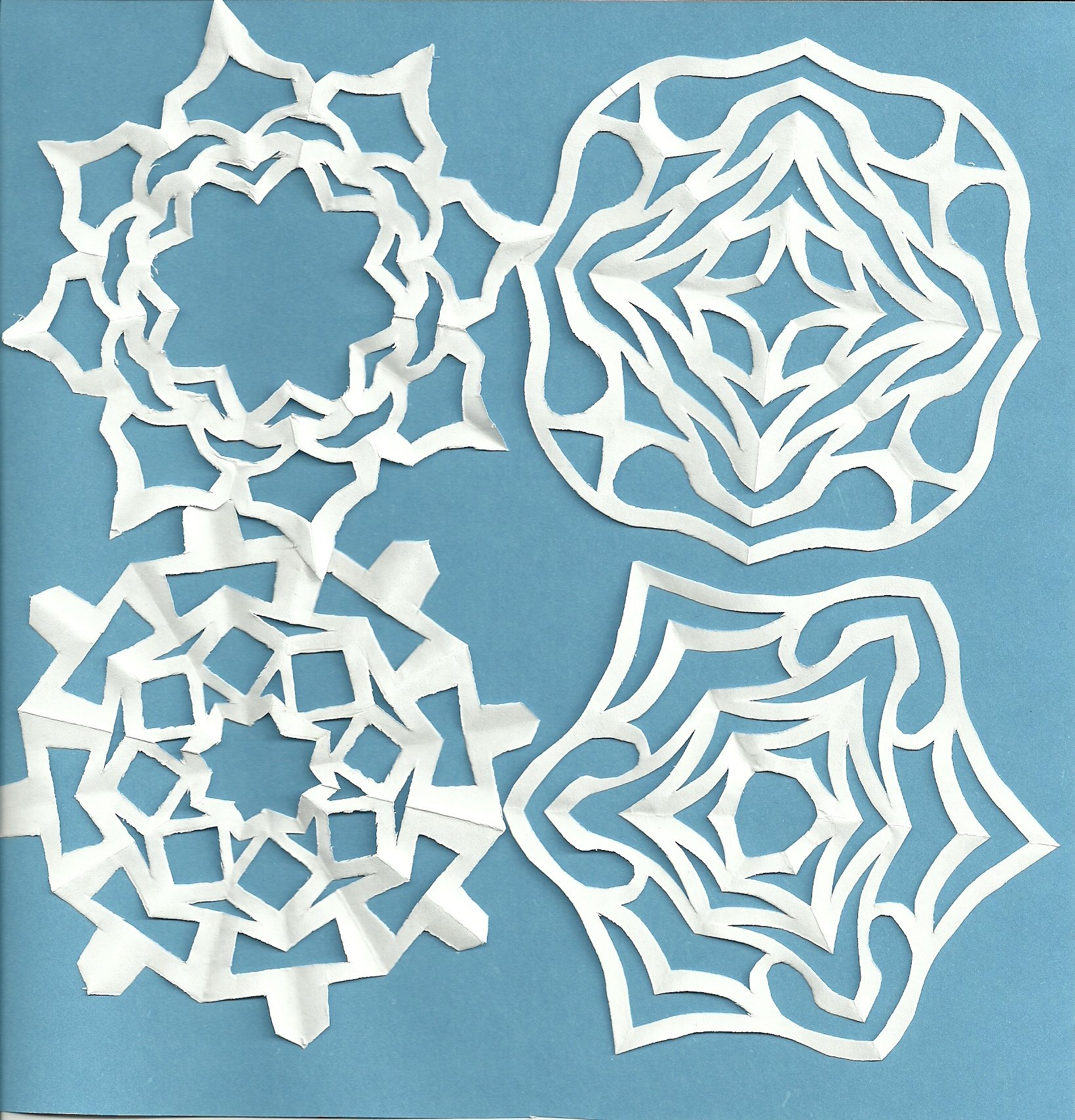While the efficacy of video for delivering content to students, increasing engagement, and providing variety to courseware is well established, the real beauty of video as a learning and teaching tool lies in its ultimate flexibility.
Not only does video pack a punch in synchronous learning environments, e.g. in the classroom or virtual learning, but it is also ideally suited to meet the challenges of asynchronous learning contexts such as home-based learning.
Video in Asynchronous and Synchronous Learning: At Home in Both Worlds?
The undoubted benefits of video in an asynchronous learning context are well documented. But, video finds itself just as much at home in the slightly less zeitgeisty world of synchronous learning too. As a poll by EducationData.org shows, 33% of students still find synchronous learning “very helpful”.
With the recent lockdowns in the face of the global pandemic occurring since that survey, it can reasonably be expected that many students will have since found a new appreciation for synchronous learning, whether this comes in the form of in-person classes or virtual learning environments with their fellow students and teacher.
But, what about video? How can instructional designers best utilize it in course design in both of these very different environments? Of course, it isn’t just a case of shoving any video of loosely-related content into an online course and hitting the upload button.
To reap the benefits of video, it’s important to make the most of its inherent advantages and work to overcome areas where it may have some disadvantages. An excellent place to start is to consider the style of video for each context.
Selecting a Video Style
There are several main styles of video to consider:
- Narrated slide presentations
- Talking head (presenter only)
- Slide presentations with talking head
- Animations
- Documentaries
Each style has its own advantages. For example, narrated slide presentations are great for focussing in on learning content and explaining how to work through a question. Meanwhile, animations are brilliant for simplifying complex concepts, and documentaries give students context that they wouldn’t have otherwise.
It’s important to carefully consider the style of each video and whether it fully meets the learning objectives.

Add that Human Touch
While video’s flexibility lends itself well to asynchronous learning, it can sometimes lack the human touch of a real teacher. It can be a good idea to select videos with a warm, engaging, and human presenter to offset this disadvantage. Using video in this manner helps create instructor presence and mitigate the potential social and collaborative shortcomings of this learning mode.
On the other hand, in the synchronous learning environment, you may want to give the students a break from a chalk-and-talk type scenario and select an animated video that fits the bill instead. There’s no doubt that variety is the spice of life, particularly when designing courses for younger students.
Well-chosen and well-produced videos offer the best opportunity to not only capture students’ attention but to deliver learning objectives in an engaging and fun way.
Make Video Active
One of the main criticisms frequently levelled at video is that it is passive. Students sit in front of screens, zoned-out with mouths agape. Or so critics would have us believe.
The truth is the use of video in a course has actually been shown to increase student participation in post-video activities. Careful selection of activities to follow a video segment can help ensure students maximize their learning potential. While there are many possible forms for post-video activities to take, here are a couple to consider.
- Mind Map
When students have finished watching a video, challenge them to create a Mind Map of the ideas and information that they have learned about. This will require them to reconstruct their learning in a way that helps consolidate their understanding.
Mind mapping is best done when the memory is still fresh and revisiting their learning in this manner will also help students reinforce the information and make it more memorable.
- Report On It
This activity can follow the mind mapping activity seamlessly. Here, students use the information they have gathered from the video and create a presentation on it. This might even take the form of a news report, for example.
This activity can be beneficial when students have to process complicated technical or scientific material. By presenting the video’s material to the class, they’ll need to reinterpret it into a voice that sounds authentic and understandable to an audience of their peers.
In an asynchronous learning environment, the student’s presentation could be video recorded and uploaded to be watched by teachers and students later.

Activities in the Thick of the Action
Video-based activities don’t always have to occur after students watch the video. They can also take place while they watch the video. Building these types of opportunities into your course design can make for some significant and engaging learning experiences.
Here are a couple of activities to consider using between or during video segments.
- The Road Ahead
Show the students a short video clip they are about to watch and ask them what they think the video will be about.
This activity challenges the students to access their existing knowledge and prior learning on the topic and prepares the way for what lies ahead.
This activity can also be used at appropriate transition points during the video.
- Sound Down
In this activity, students watch a video clip with the sound turned down. They then provide the voice-over as the video plays.
The purpose of this activity can be for the students to focus on and interpret the visual imagery they see. To do this, they’ll need to pay close attention to the video and access what they know about the topic.
This activity works great as part of a flipped classroom activity where the student has already invested time learning about the topic. This activity also allows them to display that knowledge.
Bridging the Gap between Synchronous and Asynchronous Learning
How we learn has become more complex than ever. Whether we’re talking about synchronous or asynchronous learning, online or in the classroom, all the video-based activities listed above can be utilized - albeit with slight modifications.
With a bit of imagination and reflection, video can provide a helpful jumping-off point for some very hands-on and very worthwhile learning activities in any kind of learning environment.
Plus, finding the right videos for your courseware doesn’t have to be difficult. With Boclips, you can forget about common procurement headaches: we’ve got you covered with access to a library of 2+ million rights-cleared videos from some of the world’s best educational providers. Just get in touch with our team to find out how we can help you make learning more captivating with video.
Boclips
Boclips is on a mission to make learning more captivating with video with an easier, safer way to access videos from the world’s leading video producers.
- #Classroom
- #Video in Digital Learning
- #Educational Videos
- #Tips for Using Video
- #Video Content Partners
- #Boclips for Publishers
- #Issues in Education
- #Educational Videos by Subject Area
- #News and Announcements
- #Events & Holidays
- #Video and Teaching Tools
- #Teaching Methodologies
- #Education Videos
- #Video and Digital Literacy
- #Short Educational Videos
- #Instructional Design
- #Multimodal Learning
- #Video and Student Safety
- #Accessibility in Education
-3.png?width=390&height=223&name=Untitled%20design%20(2)-3.png)
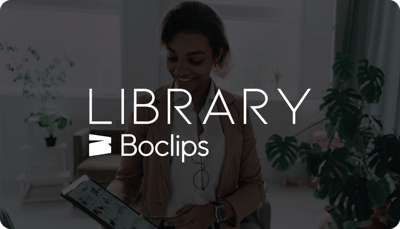
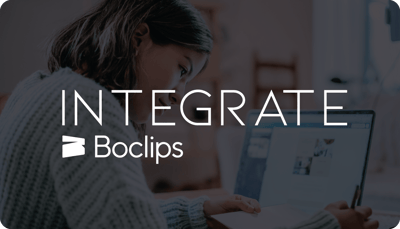
.png?width=1152&height=660&name=Copy%20of%20Untitled%20Design%20(1).png)