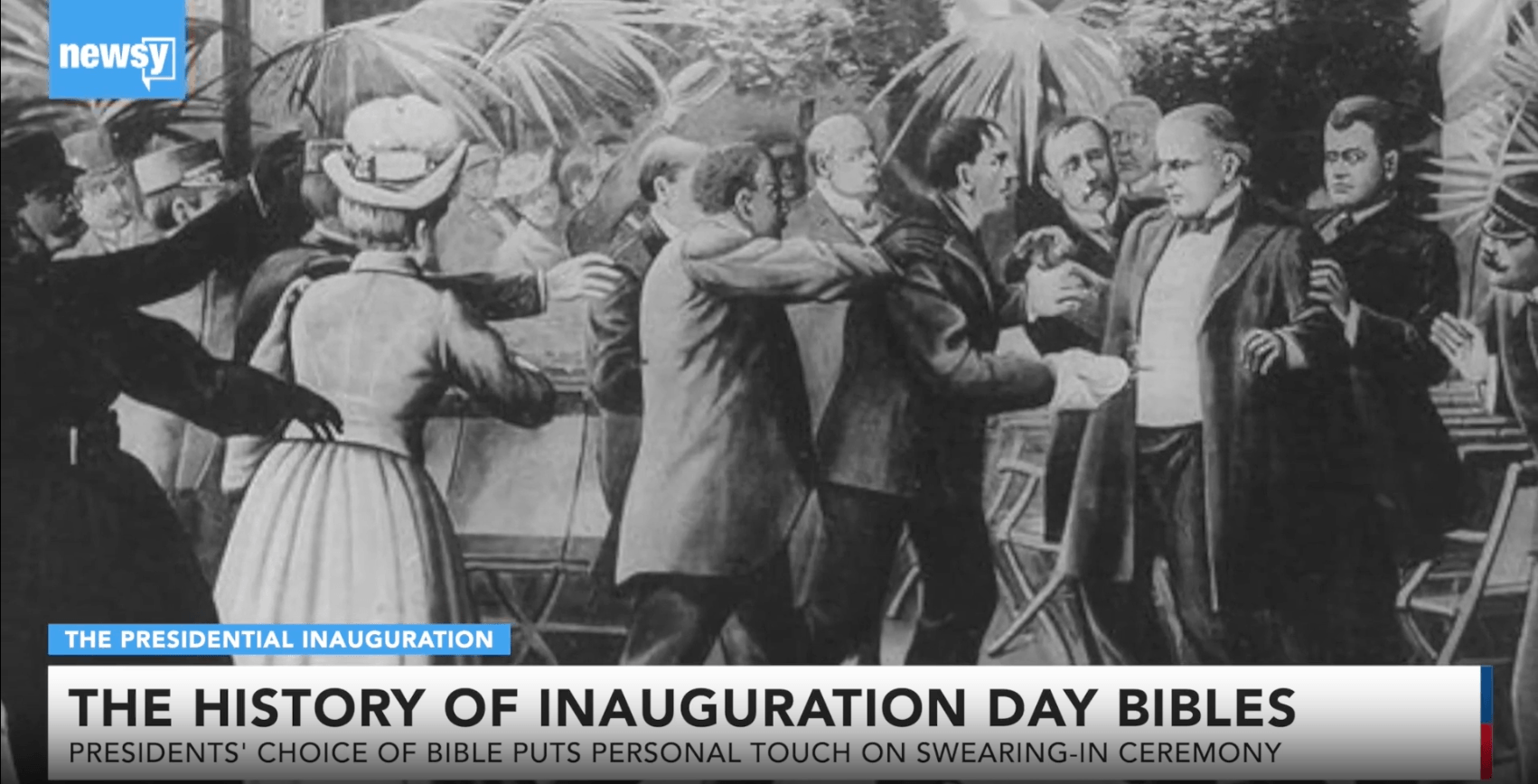At Boclips, we’re constantly improving our product to save educators time and simplify their work. This month, we have new updates for Boclips Classroom to improve playlist organization and keep students focused on the right content.
Add notes to videos in playlists 📝
So much time and preparation goes into curating videos for lessons and units. We’re excited to announce that you can now add notes to individual videos in your carefully curated playlist! Whether you’re adding lesson notes, key takeaways, discussion questions, or links to other resources, you can provide valuable context for your students or colleagues.

Real-time video viewing and bookmarking 🎥
You can now view your video while you’re adding your bookmarks! Watch the video, add your bookmarks, and send to students or copy your embed code. You can do this on individual videos or for each video in a playlist. Quick and easy bookmarking helps you keep students focused on the right moment of the right video.

These two features are designed to make Boclips Classroom easier for educators to use. We know how valuable your time is, so we are constantly working to add features that streamline your work, simplify your process, and support a better experience for your students.
Not a Boclips Classroom user? Get started for free. Educators will always have free access to 1.7 million ad-free, curriculum-aligned educational videos.
Stay tuned for more updates!
- #Video in Digital Learning
- #Classroom
- #Educational Videos
- #Video Content Partners
- #Tips for Using Video
- #Boclips for Publishers
- #Issues in Education
- #Educational Videos by Subject Area
- #News and Announcements
- #Events & Holidays
- #Video and Teaching Tools
- #Teaching Methodologies
- #Education Videos
- #Video and Digital Literacy
- #Short Educational Videos
- #Instructional Design
- #Multimodal Learning
- #Video and Student Safety
- #Accessibility in Education
-3.png?width=390&height=223&name=Untitled%20design%20(2)-3.png)
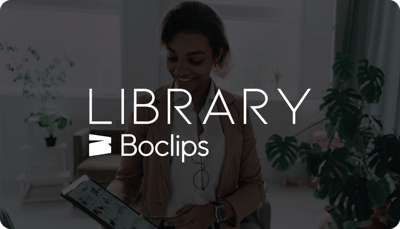
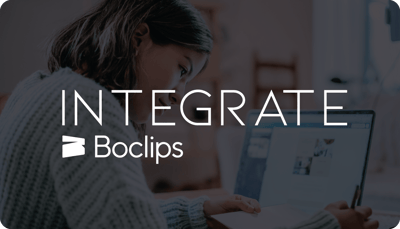
.png?width=1152&height=660&name=Copy%20of%20Untitled%20Design%20(1).png)