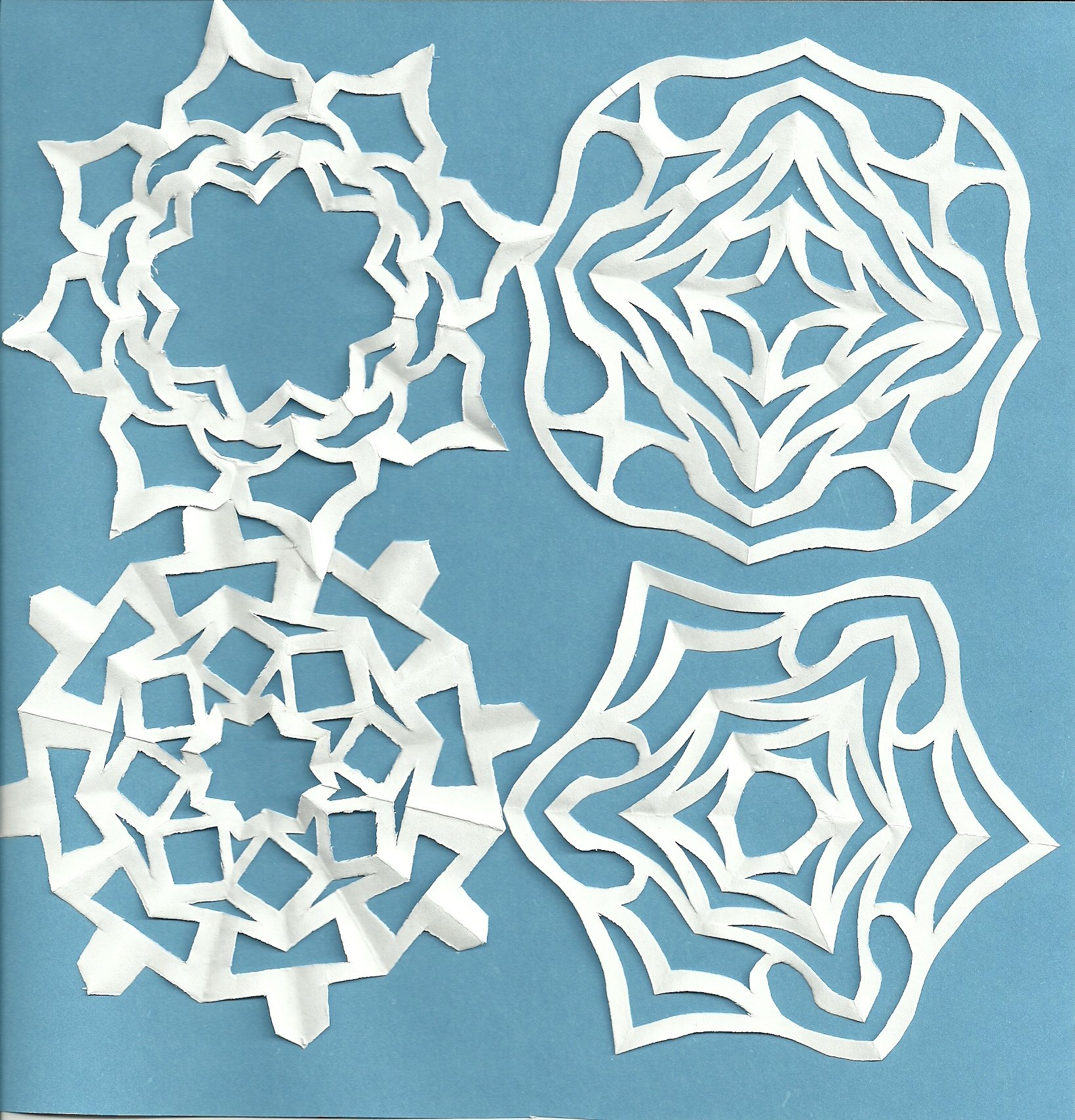Caroline Farkas, founder of Doodles and Digits and former K-5 math educator, shared 6 Ways to Supplement a Present Curriculum with Video. Catch up on her conversation below.

Meet the speakers:
.png?width=140&height=140&name=Untitled%20design%20(33).png) Caroline Farkas, creator of Doodles and Digits
Caroline Farkas, creator of Doodles and Digits
Math education is my passion. As a teacher, I often struggled to find fun and visually appealing resources for my students in math. After 7 years of teaching in the classroom, I was called to create math resources that benefited all students. It combines my love of graphic design and education. My goal is to inspire all students to love math through my work.
I have B.A. in Early Childhood Education with a Special Education Minor from Miami University, and a M.Ed in Teaching and Learning, STEAM concentration and certification from Clemson University. In 2023, PBS picked up my math show, Doodles and Digits.
.png?width=139&height=139&name=Untitled%20design%20(34).png) Tasha Shelton, Partnerships and Licensing Lead at Boclips
Tasha Shelton, Partnerships and Licensing Lead at Boclips
Tasha Shelton is the Partnerships and Licensing Lead at Boclips, where she fosters relationships with content partners, acquires new content, and curates video collections for customers. Before joining Boclips, she spent 15 years as a secondary school teacher in US public schools in Texas and Washington. She taught a variety of career and technology education classes, including media production, photography, and journalism.
Access Caroline's elementary math videos and over 1.7M other educational videos for free with Boclips Classroom.
6 ways to supplement a preset curriculum
1. The Power of the Hook
Caroline kicked off the discussion by introducing the idea of using videos to hook student interest at the start of lessons.
Hooks can be used to:
- Pique interest and activate prior knowledge
- Pose a thought-provoking question or scenario
- Show a real-world example
It also gives you a chance to help the class transition and get ready to learn while giving you a moment to address any administrative tasks before you shift focus to teaching.
“In my classroom, that sometimes looked like a math warmup or a math puzzle, or which one doesn't belong, where students can talk to each other and watch a video and get engaged before we jump into something a little more difficult. It can show a real-world example of any subject that you're studying. I'm sure every teacher has heard, ‘When am I ever going to use this?’ I feel like that is the classic thing that every student asks, so you can get ahead of it. Say, ‘This is how you know we're going to use what you're learning today.’ And if students can see how they're going to actually have to apply that in the real world or in their lives, then they're going to want to pay attention.” - Caroline
“Right now, I’m building a social studies curriculum alignment, and I was trying to find a way to draw students into a topic, like how housing works for geography. At first, it sounded like a potentially boring subject, but I found a really great video from Great Big Story. It talks about these islands in Peru and how their houses were built there. It was a short video, and I could see how the geography and the buildings worked together. That's what I like about hooks is, they can be really short videos that just get students talking.” - Tasha
2. Supporting Differentiation
Differentiation can help for:
- Provide videos at different levels of complexity
- Offer videos with varying learning styles (visual, auditory, kinesthetic)
- Use videos with closed captions or in multiple languages
- Use videos to help students review before moving on to more difficult concepts
“Video can not only help support students at different learning levels. It can also support students with different learning styles, visual, auditory, kinesthetic.” - Caroline
"With 30 students at different levels, videos help me tailor instruction. If some students need a refresher on fractions, I can assign them a targeted video without holding the rest of the class back." – Caroline
"When I had students from different language backgrounds, videos in their primary language were essential. They could learn technical content while also improving their English skills through captions."- Tasha

“But I even reteach parents with video. I learned math completely differently than I'm teaching my students. So even my parents are struggling because they’re at home teaching it to their students wrong, or their students are getting mad at their parents because I'm using an algorithm and they're supposed to use a box. So even using video to help parents understand and become comfortable with the material.” - Caroline
3. Flipped Classroom for Deeper Learning
Caroline and Tasha highlighted how flipped classrooms transform the way class time is used.
- Assign videos as pre-learning to introduce concepts
- Use class time for discussion, activities, and application
- Encourage active learning and deeper understanding.

“The flipped classroom, for those who don't know, is where you assign videos for students to watch at home for homework. So you're not having them complete crazy problems at home. You’re just asking them to watch a video. It might be a behind-the-scenes. It might be something to engage them. It might be some practice problems, and they watch that at home, so when they come to the classroom, you are there to actually help them through the complicated parts….And I think to just even thinking about it from the student perspective, would you rather go home and your homework is to watch a video and be able to actually absorb it and take some time to think about it, or go home and do 10 Pre Calc problems where you already don't understand it and everyone's in tears. Even if you watch a video, you don't have a teacher there. The role of the teacher is so important that the flipped classroom allows you not to waste a single minute of that important time.” - Caroline
“I taught career and technology. For example, when I was in a video production class, and I needed them to learn how to edit something, I might have a 30-minute tutorial video that shows them how to use different tools in Adobe Premiere Pro. If I were to teach that live in class, it would take days because they would interrupt with questions. But if they just got a preview of what we would do in the classroom the next day, then it made it so much faster I was able to consolidate what would have been 3 days of live teaching into one day.” - Tasha
4. Reinforcing and Reviewing Concepts
Video also plays a crucial role in reviewing content before assessments.
- Use videos to recap key concepts before assessments
- Provide video examples of problem-solving strategies
- Offer video tutorials for challenging topics
“Even in elementary school, we have really big state tests, and they're tested on things that they had to learn from the August before. And it's always a joke. Every time we start doing a test review, I'll bring something up. And you always have that one student that's like, ‘We never learned that!’ And you're like, ‘Oh, my gosh, we spent a month on this fraction or on this topic!’ So, the best way is to pull up a video. And you say, ‘Remember this?’ And you activate that prior learning.” - Caroline
5. Tailoring Learning to Student Interests
Finding videos to connect subject areas to relevant interests is a great way to drive engagement.- Connect curriculum topics to student interest through videos
- Show real-world applications in fields that excite them
- Empower students to explore related topics independently.

“This is one of my favorite ways of tailoring to different interests. So the biggest way is to have your preset curriculum. You can tailor what students will enjoy through video to show real-world applications and things that excite them, empowering students to explore independently. One year, I had a group of students who were obsessed with slime, and they wanted to make slime every day. It was like the slime craze. The next year my class was obsessed with sports. So video allows you to choose a video that connects to their interests, and in my case, with math.” - Caroline

“One year, I happened to find a video that related supply and demand to the gaming industry. Obviously, not all kids will be into gaming, but they can explore independently. So, if a student is into fashion, they can find the economics of fashion. There's so many different ins now because videos are so everywhere and about everything.” - Tasha
6. Extending Learning and Encouraging Exploration
Tips for extending learning:
- Use videos to delve deeper into specific topics
- Introduce advanced concepts or related areas of study
- Encourage independent exploration and curiosity
“We probably have all had a student or two that they get through the material and the curriculum, and then they just stare at you. You don't want them to move ahead by two months because then they'll just be even more bored. So what do you do? I had a lot of success introducing different topics or depths of learning with video. So have them watch video of real-life applications, have them watch videos of things that align to what you're learning, but help them kind of go in a different way, or deeper or independent exploration and curiosity.” - Caroline
Examples
Caroline shared four examples she used in her classroom. Here are the links to find them in Boclips Classroom (for free).
1) Math Puzzle 6: Watermelon and Ice Cream
2) An Introduction to Decimals
3) From Counting Cans to Feeding Families: The Math of a Food Pantry
A curriculum-aligned educational video platform
Boclips Classroom has 1.7M educational videos organized by curricula, subject, level, pedagogical use case, and more. It's curated, safe, authentic, and free of ads and algorithmic recommendations. Educators get free access to Boclips Classroom- sign up here.
- #Classroom
- #Video in Digital Learning
- #Educational Videos
- #Tips for Using Video
- #Video Content Partners
- #Boclips for Publishers
- #Issues in Education
- #Educational Videos by Subject Area
- #News and Announcements
- #Events & Holidays
- #Video and Teaching Tools
- #Teaching Methodologies
- #Education Videos
- #Video and Digital Literacy
- #Short Educational Videos
- #Instructional Design
- #Multimodal Learning
- #Video and Student Safety
- #Accessibility in Education
-3.png?width=390&height=223&name=Untitled%20design%20(2)-3.png)
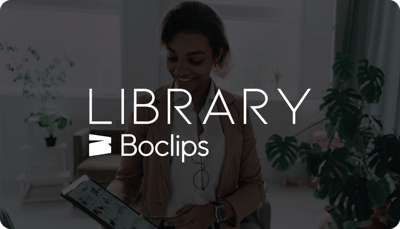
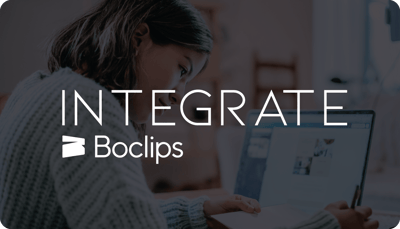
.png?width=1152&height=660&name=Copy%20of%20Untitled%20Design%20(1).png)