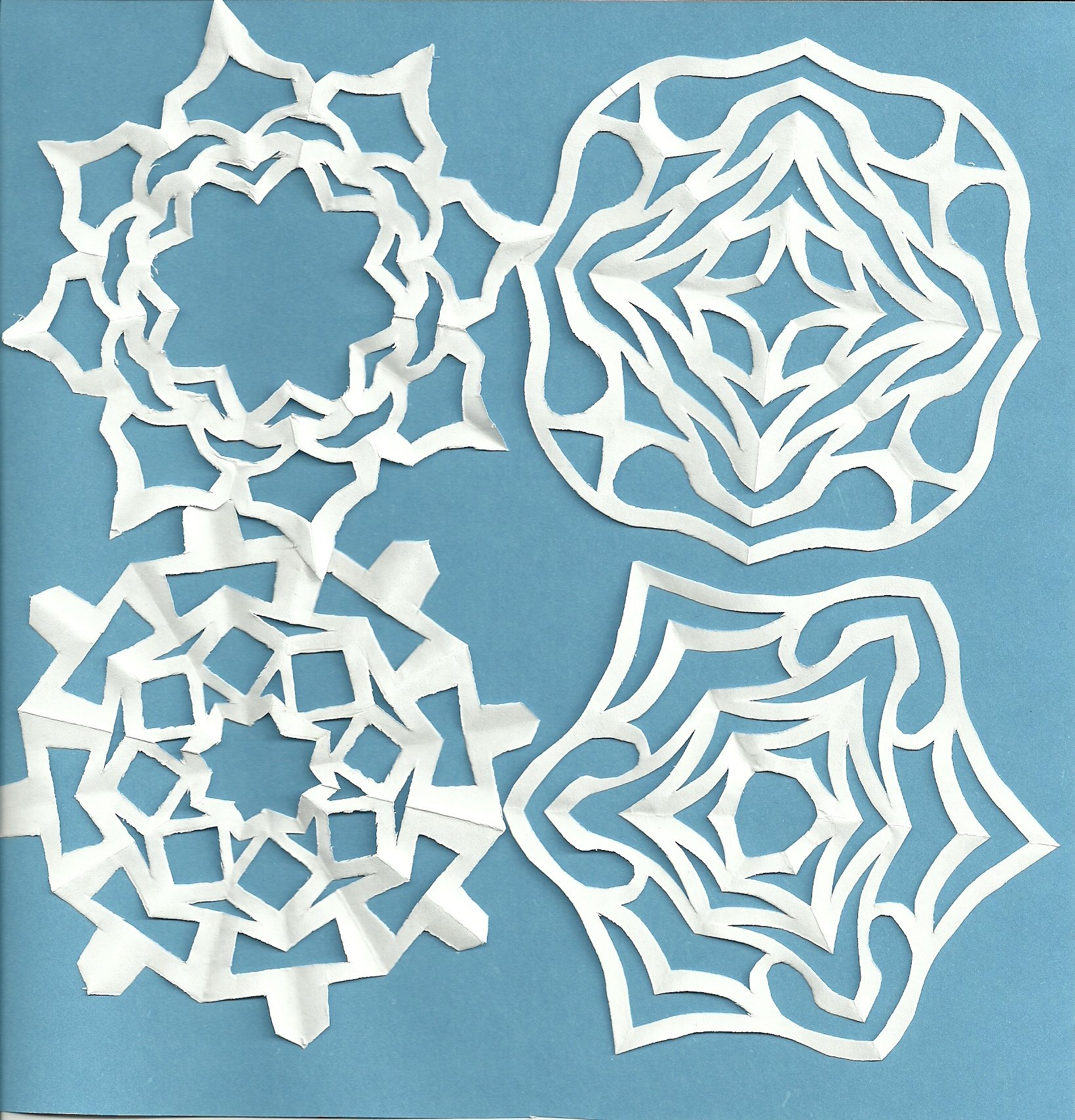Have you ever heard of flipped or inverted classrooms? This concept has been gaining popularity amongst teachers and students over the last few years. Now, as more learning goes online, schools are looking for courseware to support flipped learning models.
So, what is flipped learning?
In a flipped classroom, the learners review the study materials before coming to the session – like a pre-work or homework assignment. The pre-work may consist of reading assignments, curated videos, recorded lectures, podcasts, and so on. During the session, the teacher uses the time to discuss their findings, clarify questions, work on interactive exercises, and so on. In short, the work that would usually be done at home is completed under the teacher's guidance.
According to the Flipped Learning Network:
- 71% of teachers who flipped their classes noticed improved grades and attitudes of the learners
- 99% of teachers who flipped their classes, wish to follow the same model for the next session.
Why are flipped classrooms gaining popularity?
The most important reason: Improved learner experience. By flipping the classroom, learners can go through the materials at their own pace; reviewing resources or replaying videos as many times as they need. During the session, teachers can focus on helping each student with areas that they had difficulty with and therefore optimizing in-class time.
What kinds of resources can I use to optimize my courseware for flipped learning?
Videos are becoming a popular tool to deliver teaching content in flipped and blended learning. It’s a proven fact that today’s learners are engaged by video: 68% of educators believe that video content enhances student motivation and stimulates student discussion, and 62% believe that students prefer video to other learning materials (source). Plus, visual materials are an effective way to boost knowledge retention: people remember just 20% of what they read, but 80% of what they see (source). So if you’re not using video in your courseware, you’re missing a significant opportunity to enhance student engagement and retention.
However, before adding new learning resources to your course, you’ll also need to consider how to use them as part of the learning object as a whole. Using a variety of methodologies allows your resources to meet the needs of every learner as well as keeping students and teachers engaged.
Here are the top six ways to use videos to create courseware that supports flipped learning:
#1: On-demand videos
To introduce a topic or concept, on-demand video tutorials or explainers can replace traditional teacher-led introduction. Students can access the video as many times as they need so that they can start the unit with a clear understanding of what will be covered. The ability to pause, rewind, and replay can help students strengthen their understanding by reinforcing the learning objective.
When using on-demand videos, look for content with captions. Not only does closed-captioning ensure accessibility for learners with additional needs, but it's also useful for students who like to read along and note down key points as they watch.
#2: Virtual tours
With technology, students can travel the world without leaving their homes, which is more important than ever during the pandemic. Learning and progress don’t happen in a vacuum and every subject benefits from real-world examples. For example, a biodiversity module could include a virtual field trip to the Galapagos islands, or a unit covering WW2 may incorporate archive footage of a significant battle. With video, virtual field trips aren’t bound by time or space so students can go anywhere and everywhere at the touch of a button.
#3: Animated stories
Animated videos are great for learners of all ages and are perfect for clearly explaining complex concepts. For example, if your learning unit covers photosynthesis, an animation can be a great way to explain the process on a macro and micro level, and can provide perspectives that live-action videos can’t.
Animated videos are also a great way to introduce a story-telling element to your course. Students watch the video and then complete an independent or group activity on what the characters may do next, based on what they’ve learned so far. Learners can even create their own stories- in video or written form- in the style of the one they’ve just watched to share with the class.
#4: Scenarios
When posing a problem for students to solve, using video can illustrate scenarios where both the correct and incorrect answers are played out. This is particularly valuable when tackling common misconceptions or errors. For example, one video may show the incorrect method for solving an algebraic equation, while another shows the right workings. After reviewing the problem, the learner has to decide which approach is correct based on their skills and pre-existing knowledge. Incorporating these kinds of videos into learning objects alongside interactive quizzes or chat features can be a great way to get students into problem-solving mode.

What’s the best way to integrate flipped learning videos into my courseware?
You’ve seen the magic that videos can create for your course. But you’ve probably also encountered problems with procurement and integration. In-house production is costly and time-consuming, copyright clearance is complex, and purchasing clips from big production houses can be prohibitively expensive. But that doesn’t mean that you have to give up the idea of using video for your courseware. A video platform like Boclips can help simplify and streamline video usage.
Boclips has a video repository of over two million copyright-cleared videos from more than 200 leading global content providers, comprising short-form instructional videos, news clips, historical footage, animations, stock footage, and more.
This means you can save a substantial amount of time, effort, and resources that would otherwise be spent sourcing videos and tracking permissions for individual assets or creating your own assets from scratch. To save even more time, Boclips content experts can help you find just the right video to fit your specific learning objectives, while video production specialists can tailor, localize, and edit videos to suit your needs.
Video usage in the blended classroom is not only here to stay, it’s likely to skyrocket in the coming years. Now more than ever, as demand for video-based learning is eclipsing resources, education providers need quick, easy access to high-quality videos. An all-in-one video solution like Boclips can help short-cut many of the barriers that can get in the way and slow you down. Schedule a consultation to learn more.
Boclips
Boclips is on a mission to make learning more captivating with video with an easier, safer way to access videos from the world’s leading video producers.
- #Classroom
- #Video in Digital Learning
- #Educational Videos
- #Tips for Using Video
- #Video Content Partners
- #Boclips for Publishers
- #Issues in Education
- #Educational Videos by Subject Area
- #News and Announcements
- #Events & Holidays
- #Video and Teaching Tools
- #Teaching Methodologies
- #Education Videos
- #Video and Digital Literacy
- #Short Educational Videos
- #Instructional Design
- #Multimodal Learning
- #Video and Student Safety
- #Accessibility in Education
-3.png?width=390&height=223&name=Untitled%20design%20(2)-3.png)
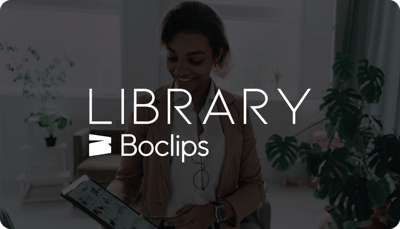
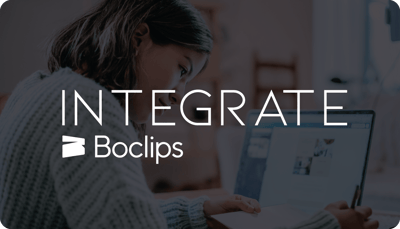
.png?width=1152&height=660&name=Copy%20of%20Untitled%20Design%20(1).png)